What’s not to love?
50ecom Features
Release your Sage50 data to create your eCommerce site without data entry!
-
Import Products100% Import products.
-
Sync Prices & Stock Levels100% Prices Import.
-
Manage Discounts100% Discounts Import.
-
Sync Customers100% Customers Data Base Import.
-
Customer Balances and InvoicesCustomers can view invoices and balance online.
-
Live Web Orders to Sage50Seamlessly Import all Web Sales to Sage50.
Links With
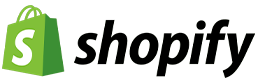
Link your Shopify store to Sage 50. All data links are 100% automatic Orders – Prices – Stock levels synchonised with sage 50 to Shopify every hour. 100% automated.
yes
yes
yes
yes
yes

Link your Big Commerce store to Sage 50. All data links are 100% automatic Orders – Prices – Stock levels synchonised with sage 50 to Big commerce every hour. 100% automated.
yes
yes
yes
yes
yes

Sell your products on Google Shopping.
yes
yes
yes
yes
yes
Product Features
Product Management
You can add a full formatted description of the product and place a product in multiple categories on the website.
no
yes
yes
yes
yes
Use Sage50 Product/Service Web Settings on Website
In some Sage50 installations there are web fields. Web description, web enabled, web category and web price. These are all optional importable data. Web description in Sage has no formatting.
yes
yes
yes
yes
yes
Custom Stock Messages
If product is out of stock, low stock or in stock you can define custom messages. This is defined at a product level so different products can have different messages. E.G. 1-2 days delivery if out of stock but you can get it at short notice.
yes
yes
yes
yes
yes
Price Display
Hidden Prices (login to view)
Hide prices from the public. Used when the site is for B2B use only.
yes
yes
no
yes
yes
Display Group Pricing Display to Logged in Customers
Price Discounts displayed to logged in customers. They see the price you have agreed with them for specific product. All Sage50 discounts are applied, except invoice discount and settlement discounts. These are calculated when the invoice is created in Sage50.
yes
yes
no
yes
yes
Hybrid Trade / Retail Pricing
You can show the base/retail price to non logged in customers and then show the customer specific pricing to logged in customers who have specific pricing or below to a customer group.
yes
no
no
no
yes
Handles Multicurrency
yes
yes
yes
yes
yes
Product Promotions
Email a Friend
A visitor can email a friend via a link about your product.
yes
yes
yes
yes
yes
Front page Featured, New Arrivals and Best Sellers
yes
yes
yes
yes
yes
Newsletter Subscription
Link to well known newsletter management systems.
yes
yes
yes
yes
yes
MailChimp Email Marketing Integration
yes
yes
yes
yes
yes
New Additions / Latest Arrivals Categories
Automatically populated on new product upload.
yes
yes
yes
yes
yes
Discounts, Voucher Codes, Marketing & Merchandising
Used for B2C sites only but can be used o B2B if you wish.
yes
no
yes
yes
yes
Special Offers & Sale Category
Product can be assigned to these categories.
yes
no
yes
yes
yes
Cross Sell
You can define what product is cross sold with other products.
yes
no
yes
yes
yes
Customers Also Bought Auto Cross Sell
This is based on other customers shopping carts / online purchases.
yes
no
yes
yes
yes
You Recently Viewed Cross Sell
When the customer enters your site and starts to look at product detail this is added to “you recently viewed” so as to make it easier for customers to go back to product that they previously viewed.
yes
no
yes
yes
yes
Available In Store Only (Basket Disabled)
no
yes
yes
no
no
Product Settings
Product Attributes
Define unlimited product attributes. E.G. features of a product that do not effect the price.
yes
yes
yes
yes
yes
Configurable Product Types
Allow upload of images or text with product sales. This is good where you are customizing product for customers.
yes
yes
yes
yes
yes
Multiple Images Per Product
Unlimited product images per product ( subject to space limitations of your plan )
yes
yes
yes
yes
yes
Video Links on Product
Link a YouTube, Vimeo or other video platforms to your product.
yes
yes
yes
yes
yes
Responsive Design & Layout
All default designs are fully mobile for the front and back end of the site. Custom designs can be quoted for.
yes
yes
yes
yes
yes
Extended 1600px Ultra Wide Design
yes
yes
yes
yes
yes
Products as Options
Options must have sku’s This is limited to 1 dimension of options. Typically this is only used in a B2C setup for clothing options etc.
no
no
yes
yes
yes
Payment Methods
There are over 20 payment options to choose from. PayPal, Stripe, Braintree, Worldpay, Realex, GlobalPay, Authorize.net, klarna and many more.
no
no
yes
yes
yes
Configurable Delivery Options
Multiple Shipping calculation options. flat, weight, zone based, free over x etc.
no
no
yes
yes
yes
Delivery Blacklist
Blacklist Countries or Customers you are not going to ship to.
no
no
yes
yes
yes
Delivery Surcharges
Add surcharges to deliveries based on weight, value etc.
no
no
yes
no
yes
Stock Location in Warehouse
Define the location of the product in your warehouse imported from Sage50 automatically.
no
yes
yes
yes
yes
Tax Features
Map 1 to 1 with Sage50 Rates and Settings
All tax rates are exported to the website automatically.
yes
yes
yes
yes
yes
Display Tax Breakdown
Automatically shown on each web order.
yes
yes
yes
yes
yes
Switchable Inc / Ex VAT Pricing
This allows you to turn on vat inclusive or exclusive prices for display.
yes
no
no
yes
yes
Customer Management
Customer Self Service
Customers can be 100% independent online ordering and downloading invoices.
yes
yes
yes
yes
yes
Customer Management
Control what customers have an online account. You may want to restrict this to certain customers for roll out.
yes
yes
yes
yes
yes
Customer balance view
Customers can view their blanaces online.
yes
yes
no
yes
yes
Customer invoice line link to product
SKU’s in invoices are linked to products that can be re-ordered. It is a super easy way for customers to
re-order product.
re-order product.
yes
yes
no
yes
yes
Limit invoice view by years
You may not want to show all the invoices ever issued to your customers.
yes
yes
yes
yes
yes
Customer online re-order link
Customers can easily repeat an old online order in 1 click. Suits customers who re-order the same items all
the time.
the time.
no
no
no
yes
yes
Order Management & Activity
Online order and customer activity is recorded for the site admins.
no
no
yes
yes
yes
Customer Account Management
Multi User Access Control
Allow more than 1 user to access the online account for a customer. Used for centralised billing.
no
no
no
no
yes
Centralised Billing Multiple Online Accounts Post to 1 Sage Account
A number of users are linked to the one account. They may be ordering for different branches and all their orders post to the one sales ledger account in Sage50.
yes
no
no
yes
yes
Separate Payment Methods Per Customer
Some customers may not have credit accounts and you prefer them to pay only on credit ccard, this can be set at a user level on the online store.
yes
no
no
yes
yes
Optional Display of Sage Invoices and Statements from Logged in User
For sub accounts you my wish to hide the statements and invoices from sage. This typically happens where a customer does not want to let their staff see the volume or the payment history that they have with you their supplier.
yes
no
no
yes
yes
Cart Features
Customer Reviews of Products
There is an option to allow customers to leave reviews of products. You can turn this off if you wish across the whole site. Note : all reviews are moderated by the store owner before they are published.
yes
yes
yes
yes
yes
Box Quantity Order
Set a quantity order increment to prevent split box orders. Can be set different for all products. Price displayed is per unit.
yes
no
yes
yes
yes
Minimum Order Value
Set a minimum order value per product or on the total order. In B2B this can prevent many small orders coming in from the same customers.
yes
no
yes
yes
yes
My Favourites
Customers can create a favourites list and save it.
yes
no
yes
yes
yes
Repeat My Previous Order
Select a previous order and repeat it in total. Great for quick repeat ordering.
yes
no
yes
yes
yes
Back in Stock Email Confirmation
When products are out of stock temporarily customers can add their email address to notify them of when the product is back in stock. This email is 100% automated on the automated product import from Sage50.
yes
no
yes
yes
yes
Quick Order
Order by entering the skus into an online form.
yes
no
yes
yes
yes
Save Basket Functionality
Save a basket and name it for quick recall later.
yes
no
no
yes
yes
Category Quick Buy ( add all category to cart )
When in a category you can press this button to add everything in the category to the cart. Good for kits where the elements of the kit are separate SKU’s.
no
no
yes
yes
yes
Spreadsheet Upload Quick Order
Some customers will assemble an order across a week in a spreadsheet and then when they are ready they will upload the whole order online for a fast checkout.
no
no
no
yes
yes
Sales Persons Features
Sale Person Stock Level Check
Show the exact stock levels since the last stock sync ( 1 hour ) to the end customer sales person can see the latest stock to pick quantities.
yes
no
yes
yes
yes
Store or Stockist Locator
Your customers are stockists so you can show them on your website and offer this as a promotion tool for your customers. This is an optional feature.
yes
no
yes
yes
yes
Colour Coded Product Profit Indicators in Admin View
For sales people who are on commission based on profit margin on the product they sell this allows the sales person to tell if a product has a good medium or poor margin. This allows the sales rep to promote the better margin product. Cost prices need to be in sage50 for this to function.
yes
yes
no
yes
yes
Colour Coded Customers Debt Rating in Admin View
Customer debtor days are colour coded in 4 colours. This allows the sales person and business owner to see in their online store admin the credit status of their customer.
yes
yes
no
yes
yes
Sales Person Interface
Sales people can have logins to the system, and then in turn login in as customers and place orders.
no
no
no
yes
yes
Productivity Features
Consolidated Picking Lists
Select many orders and create 1 packing list in order of location in your warehouse.
no
no
yes
yes
yes
Navigation
Breadcrumb Navigation
Visitors can see where they are in relation to category structure on the site.
yes
yes
yes
yes
yes
Faceted Navigation & Product Filtering
Price filtering to allow customers to narrow down their search results. If attributes are defined these will be in the product filters too.
yes
yes
yes
yes
yes
Product Image Zoom
Product image zoom, dependent on the quality of the original images uploaded.
yes
yes
yes
yes
yes
Brand/Manufacturer Management
Assign Products to Brands/Manufactures.
yes
yes
yes
yes
yes
SEO Options
Search Engine Friendly URLS
You can use SEO URLs on the site if you wish. This is a 1 time setting.
yes
yes
yes
yes
yes
Google Sitemap Submission
Google sitemap is update automatically everyday.
yes
yes
yes
yes
yes
Google Analytics Integration
Google analytics for seeing performance of your new online store.
no
yes
yes
yes
yes
Meta Data Management
Metadata gets update automatically everyday or you can define this on each product if you like.
yes
yes
yes
yes
yes
Site Search
Site updated automatically everyday.
yes
yes
yes
yes
yes
Security
SSL Certificate
Included on all plans from Lets Encrypt. We can install any SSL you may provide.
Free
Free
Free
Free
Free
UK servers
Located in London for our UK customers. Brexit proof.
yes
yes
yes
yes
yes
EU Servers
Located in Amsterdam for our EU customers and for GDPR compliance.
yes
yes
yes
yes
yes
GDPR
Fully GDPR compliant with customer self service GDPR for all your customers. Comes with a data breach management tools.
yes
yes
yes
yes
yes
Localisation
Multi Currency
Currencies are imported and synchronised from the data in Sage50. Rates are taken from Sage50.
yes
yes
yes
yes
yes
Multi Lingual
Your E-commerce site can be translated into unlimited languages for the front and back end. Translations of product names are the business owners responsibility.
yes
yes
yes
yes
yes
Marketing
Social Media Like & Share Buttons
yes
yes
yes
yes
yes
Abandoned Cart Recovery
Abandoned carts are stored and you can email these customers ( with their consent ) with reminders to finish their sales. Subject to GDPR rules.
yes
no
yes
yes
yes
Domain Options
Use your Own Domain
You can use your own domain or a subdomain of s50cloud.com. If you use your own domain there is an extra of doing a 100% white labeling of your s50cloud site so your customers do not see this branding.
no
yes
yes
yes
yes
Custom SPF Records for Sending E-mail
Send order emails from the site using your email servers.
no
no
yes
yes
yes
Extra Services
Bespoke Graphic Design Service
We can take an existing, new, provided or create a whole new bespoke design and layout.
None
POA
POA
POA
POA
Bespoke Flow or Functionality
None
POA
POA
POA
POA
Usage limits
Minimum Signup Period
These times are recommended so as you will get used to the application and feel its benefits before you decide to continue with the service. There are discounts for 1 years fees paid in advance.
14 Days
3 Months
6 Months
1 Month
6 Months
Commissions on sales orders
Unlike other Saas services we do not charge any commission fees. If you make £10 or £10 million there are no commission based fees.
0%
0%
0%
0%
0%
Customer logins
10
Unlimited
Unlimited
Unlimited
Unlimited
Products
10
Unlimited
Unlimited
Unlimited
Unlimited
Prices
10
Unlimited
Unlimited
Unlimited
Unlimited
Sales orders
10
Unlimited
Unlimited
Unlimited
Unlimited
Disk Space for Images
Total space allowed for all images.
500Mb
5Gb
10Gb
20Gb
20Gb
