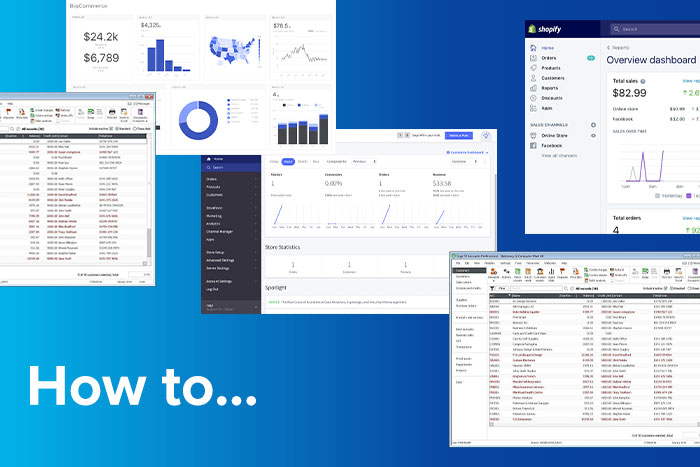There are times when your data gets its indexes mixed up due to deletes and updates on orders, dispatches and invoices. These mixed up indexes are not seen in Sage 50 but when we get your invoice data we parse it and make sure its 100% accurate for your web portal. Sometimes we find small anomalies in the data that need to be rectified.
Here is how to re-index and repair your sage data.
The Reindex option is used to fix corruption and other problems, for example missing records within modules. Reindex writes all of the record information from the relevant module to a new index file and then replaces the original index file with the new one.
If you’ve any errors, warnings or comments, you may need to use the reindex option as part of your solution. For full details of how to repair data, please visit www.sage.co.uk/mydata
If you use Sage Drive, we recommend you use the Reindex option at the main site.
- Before you reindex your data, take a backup of your data.
- Click Help then click About and under Data Information make a note of the number of Splits.
- On the menu bar click File then click Maintenance then click Reindex.
- Select the relevant files to reindex then click OK then click Yes.When the reindex is complete, the following message appears: ‘After re-indexing, it is advisable to run the Compress Data routine, to reclaim disk space used by deleted records’.
- If you’re following a routine for fixing certain errors and are not advised to compress, click Close, otherwise click Compress Now.
- Clear the Compress All Data Files check box, then clear the required check boxes except the module you’ve reindexed.
- Click Compress then click OK then click Close then click Close.
- Click Help then click About and under Data Information ensure the Splits matches the number you noted in step 2.
- If it doesn’t, please check your data. To fix any errors that are found, please visit www.sage.co.uk/mydata
Information transcribed from Sage Website : https://ask.sage.co.uk/scripts/ask.cfg/php.exe/enduser/std_adp.php?p_faqid=14199
We list it here in case the information moves on the sage website.