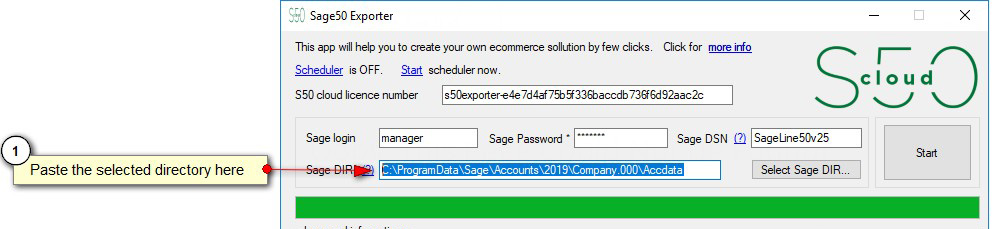Table of Content
It is really important that you select the correct data-source for 50ecom to get its data from.
Typically Sage50 comes with 3 data sources:
- Demo data
- Practice company
- Your real LIVE company
When running the demo you can select the demo data to see how it all works. Then you can change to your LIVE company.
When you login to Sage50 in the first dialogue you are presented with companies to choose from and their data sources.
Cut and paste the data source from this screen into your 50ecom application.
Note : If you change the data source all data on the web portal is replaced with the new data sources data. Typically you will not do this after you are up and running unless you change the location of your Sage50 data on your server/pc/laptop. If you are unsure reach out to our support team to help you.