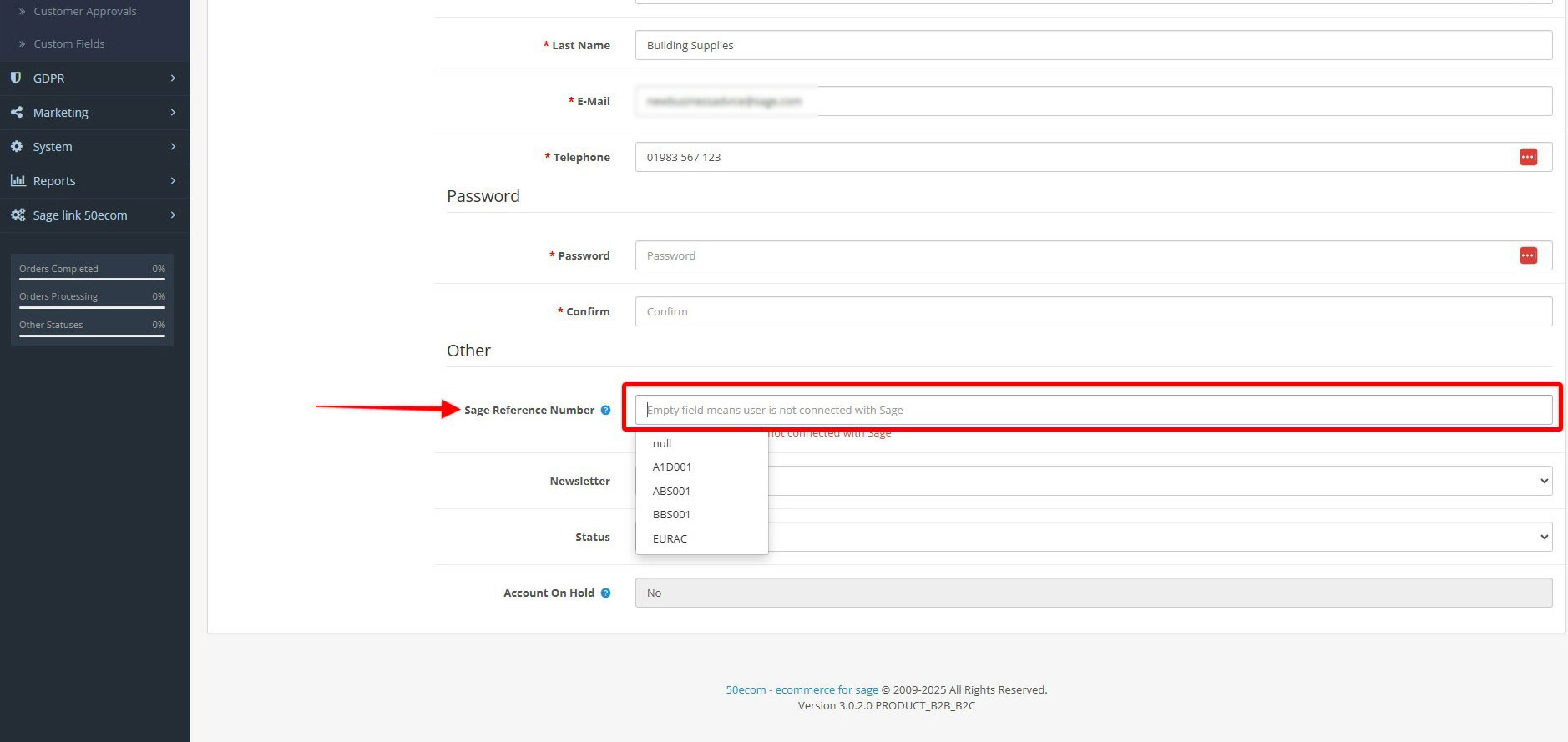Table of Content
To assign a new web portal user to an existing Sage customer account, follow these steps:
- Log in to your Admin Panel in OpenCart.
- Navigate to Customers > Customers.
- You’ll see a list of all existing customers. To add a new web portal user to an existing Sage customer account, click the pencil icon next to the customer you want to edit.
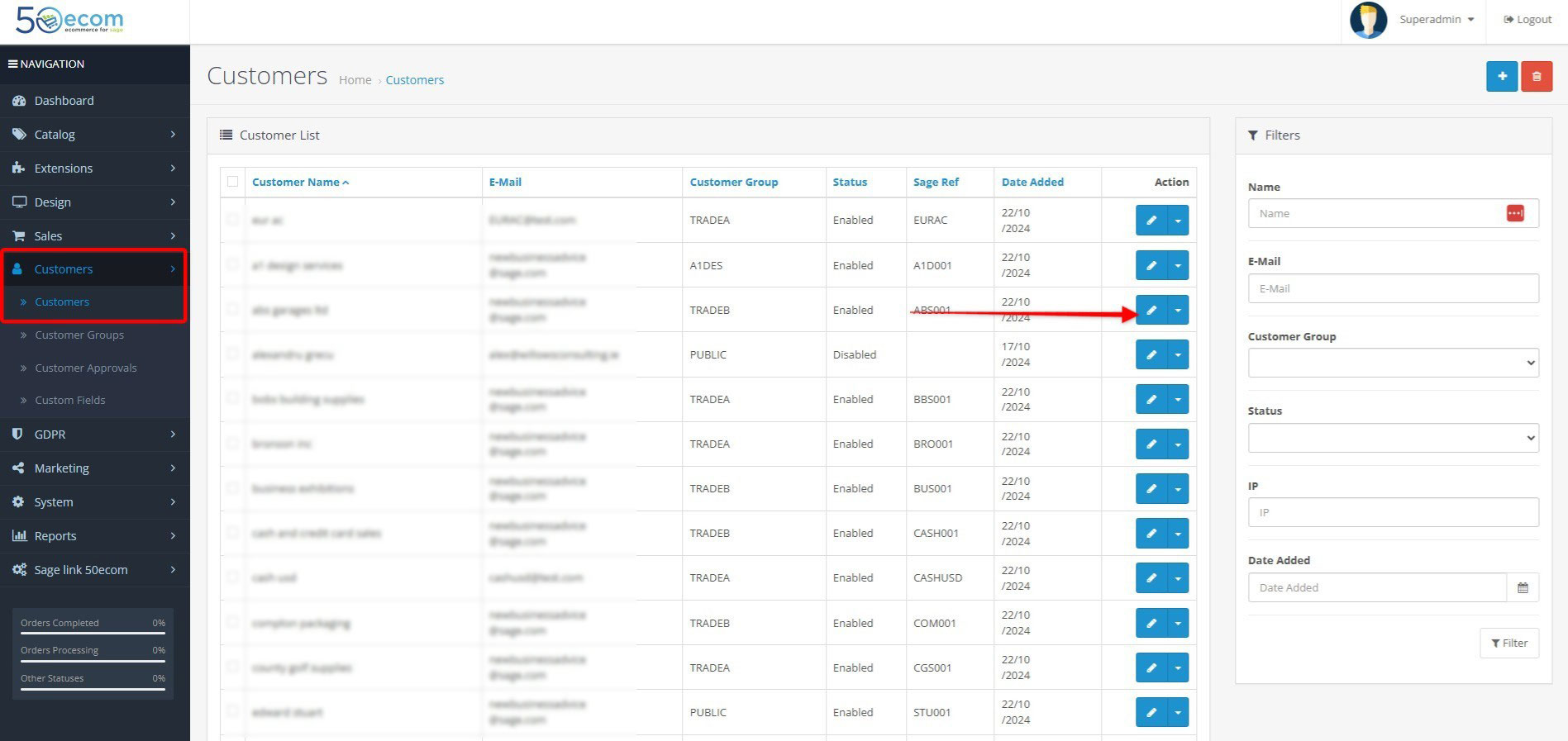
- Scroll down the page to find the Sage Reference Number field. Click on it to view a list of accounts where the customer's orders will be posted. This field determines the account to which the customer's orders are assigned. If the field is already filled, it means 50ecom has assigned it. If it’s empty, you’ll need to obtain the reference number from Sage50.