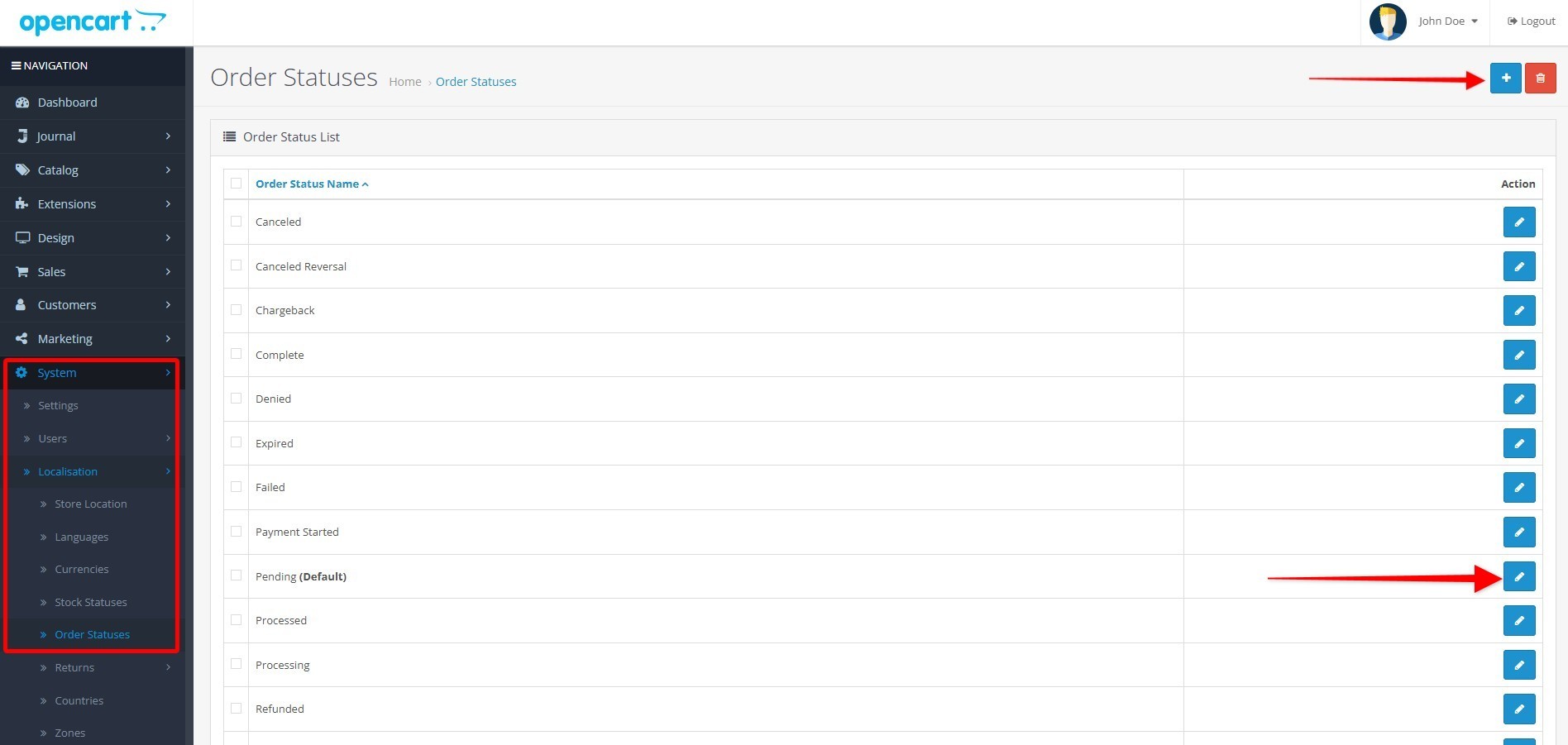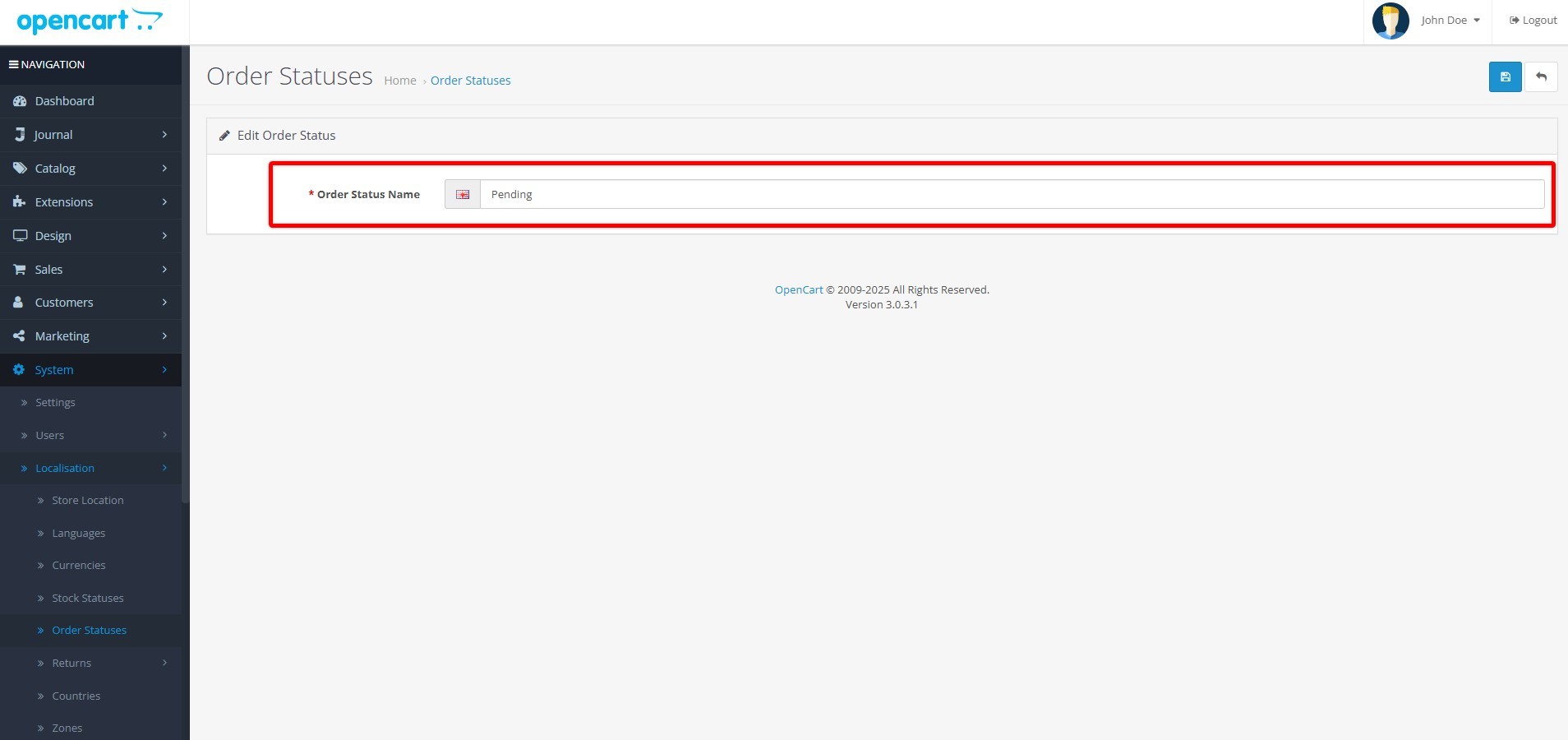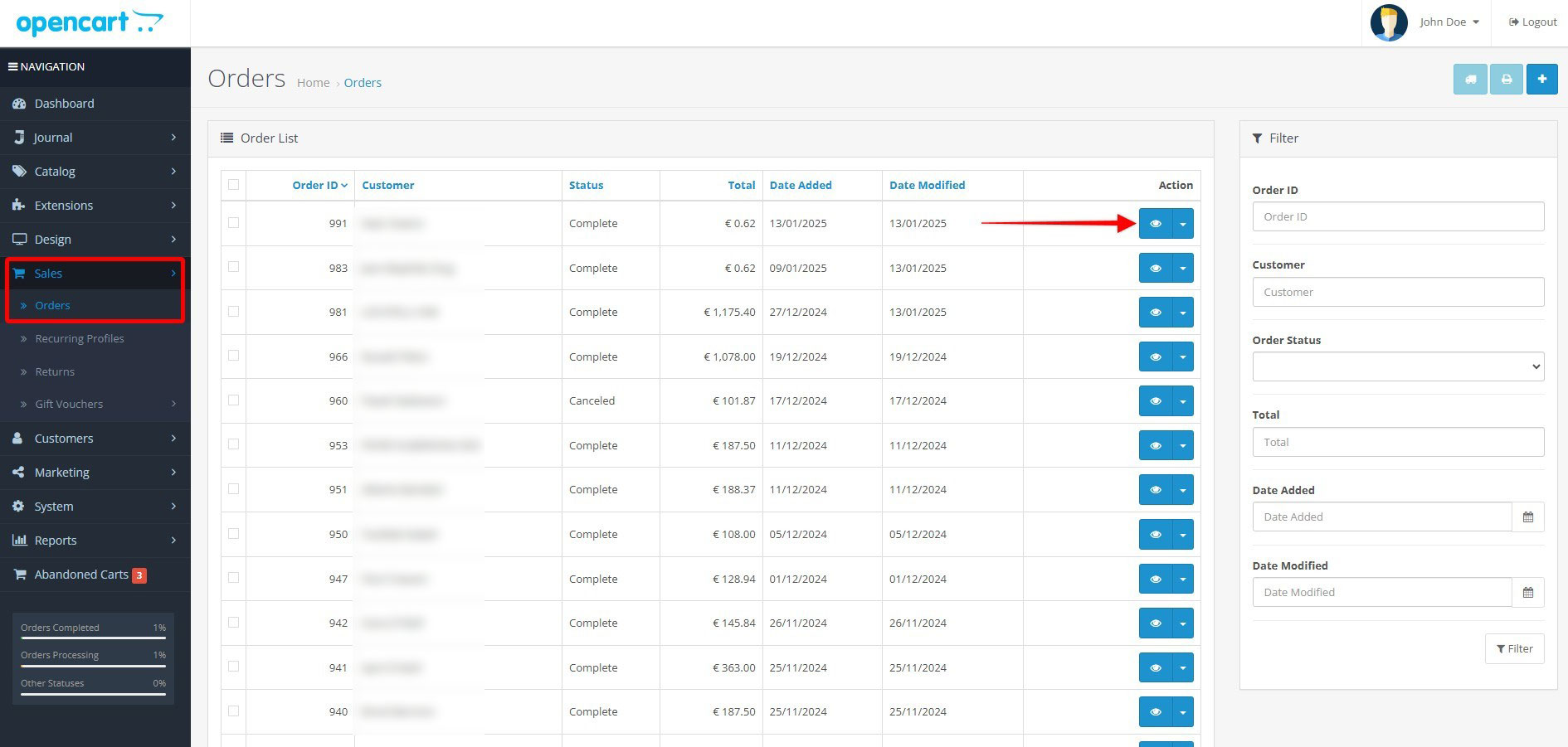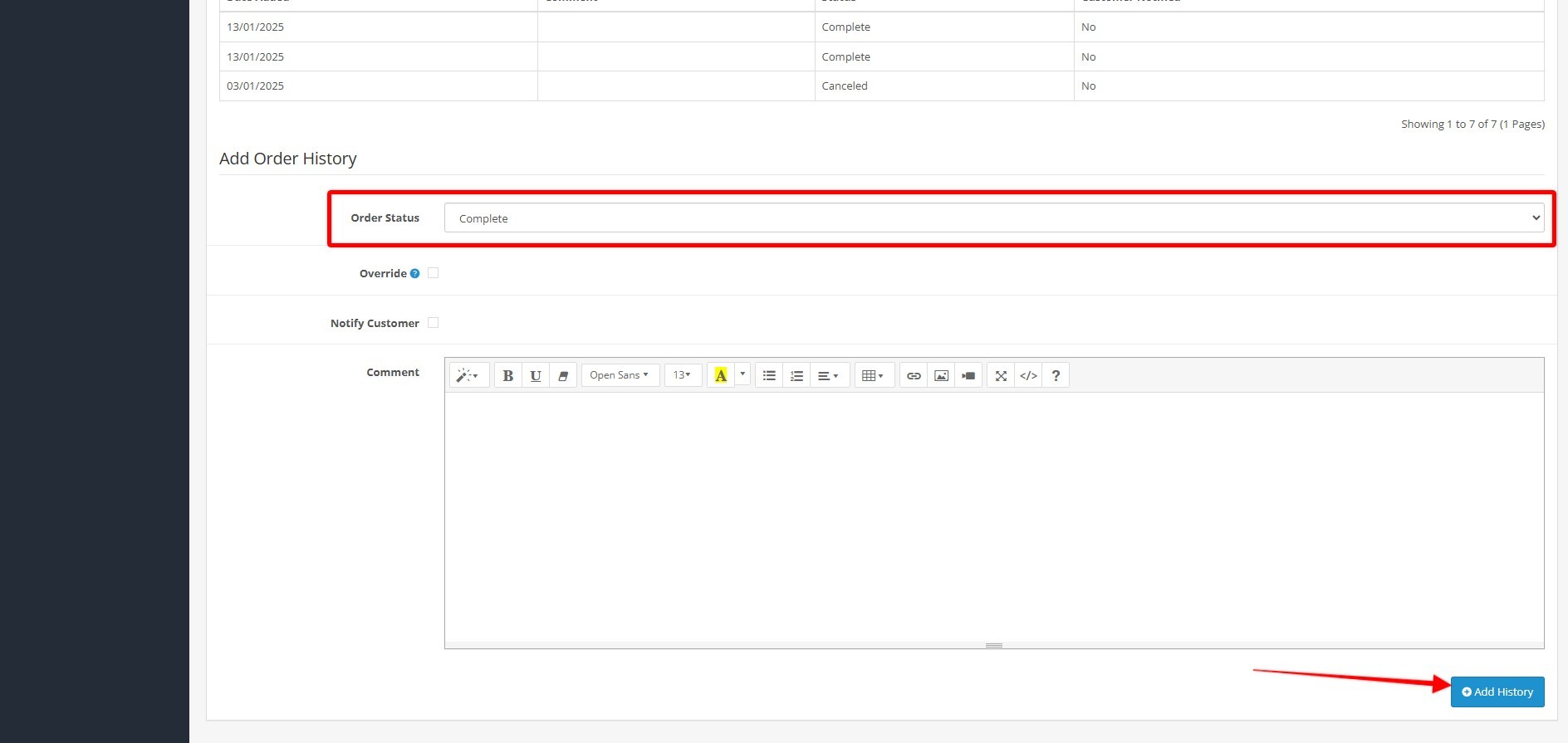Table of Content
Order statuses are used to track the progress of an order through various stages, such as pending, processing, shipped, and completed. They help you manage orders and communicate with customers regarding the status of their purchases.
Default Order Statuses in OpenCart:
- Pending – The order has been placed, but payment has not yet been confirmed.
- Processing – The payment has been received, and the order is being processed.
- Shipped – The order has been shipped but is not yet delivered.
- Completed – The order has been successfully delivered.
- Canceled – The order has been canceled by the store owner or customer.
- Denied – The payment was denied.
- Refunded – The payment has been refunded to the customer.
- Failed – The order failed due to payment or other issues.
- Pending Payment – Payment is awaiting approval.
How to Manage Order Statuses in OpenCart:
1. Adding or Editing Order Statuses
- Go to your Admin Panel in OpenCart.
- Navigate to System > Localization > Order Status.
- Here, you will see a list of all existing order statuses. To add a new one, click on the Add New button.
- To edit an existing status, click on the Edit button next to the order status you want to modify.
2. Assigning Order Statuses to Orders
- When an order is placed, the system automatically assigns the Pending status.
- As you process the order, you can manually change the order status. To do so: